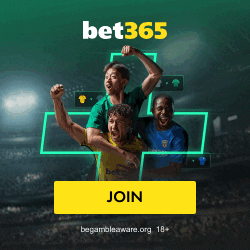How to Cash in Unused Pay as you go Mobile Phone Credit
For a while now we at Place a Bet Online have been desperately looking to find out how to cash in phone credit. As soon as we gave up all hope, we happened across the perfect way to convert phone credit to cash: including pay as you go credit.
For quite some time we had been topping up mobile phone credit by £10 a month, to make sure we continue getting free texts and free internet usage; but we rarely use up the allowance. This leaves ridiculous amount of unused credit, which aside from whittling down by using our phones abroad, essentially it just keeps growing.
 But whilst carrying out an in depth assessment of NetBet mobile casino, we noticed that one of their available payment methods was to pay by phone bill. We know what you’re thinking, this sounds a little risky, but trust me it’s worth your time to continue reading.
But whilst carrying out an in depth assessment of NetBet mobile casino, we noticed that one of their available payment methods was to pay by phone bill. We know what you’re thinking, this sounds a little risky, but trust me it’s worth your time to continue reading.
Completely convinced that it only applied to contract phones, it was worth trying our luck. Attempted to top up a mobile casino account with PAYG credit actualy worked, much to our surprise.
As a result of using this method we successfully cashed in £80 worth of unwanted mobile phone credit, for a sim card no longer in use; here’s how you can do it too.
How to Convert Phone Credit to Cash!
Firstly, you will need to open an account with NetBet mobile casino, or any other Payforit casino; so you can download or play one of their games. New account holders get a £5 free welcome bonus, or free spins just for opening your account; this will come in handy when helping to convert phone credit to cash.
Make a single deposit of at least £10 using PayPal, as this comes in handy when withdrawing your cash; also you will need activate the ability to make withdrawals. In order to cash in phone credit you will need to convert phone credit to PayPal cash, this makes it easier to cash out any winnings.
Now comes the part where a deposit using you phone credit is required, depending on what credit is available, £20 installments is recommended. The initial deposit used to activate the account, can now be withdrawn using PayPal. The phone credit payment will be displayed as bonus credit; but here’s the tricky and rewarding part.
How did we cash in phone credit?
You WILL need to play games using your bonus credit, in order to cash in phone credit. We personally used a combination of Blackjack and Snakes and Ladders Slots. Playing the slots with £20 credit, as it usually guarantees a better pay-out rate than lower amounts; as well as Blackjack at £1 a hand in order to reduce the risk of big losses.
Every pound you win back helps you to convert phone credit to cash payments, for instance, by playing £20 worth of bonus credit, we almost always worked our way up to £30 in cash. Meaning we could withdraw the initial £20 cash and still have £10 credit to play with and possibly win more.
The minimum withdrawal that can be made is £20, so the trick is to continuously try withdrawing after a significant win; as this will tell you how much cash is available. As soon as the cash-able credit reaches £20, the you have successfully been able to cash in phone credit.
Over the space of a week we managed to convert £110 of unused mobile phone credit into £80 cold hard cash, losing thirty pound was worth it and better than having credit you couldn’t use; or have to waste it on downloads or phone calls.
Tips for converting phone credit to PayPal
The absolute best advice we can give you is to play the games for free first, using your no deposit bonus. This is so you can get used to how the games work and perfect your technique; as well as improve your chances of being able to convert your phone credit to cash.
Since first stumbling across this ingenious method, there are now more sites that accept mobile phone payment. They all use very similar payment systems like Payforit, as well as Boku pay by mobile. Some of the the sites available include;